
Scheduling software that lets you step-up from using manual tools like spreadsheets, wallboards or piles of paper. Well suited for manufacturing and warehousing.What is MaxScheduler?It is a desktop program that lets you import jobs, create a graphical schedule from those jobs and share it within your business as a set of webpages. Editing the schedule is quickly done by using your mouse, to move jobs around. How can MaxScheduler be used as scheduler for Quickbooks? MaxScheduler imports the sales data from Quickbooks that can be seen through the Quickbooks menu Reports | Sales | Sales by Customer Detail. The imported data covers a date range of the previous and current day. The imported data appears in the List view to schedule business activities. MaxScheduler can also import job information using the Excel export feature in Quickbooks. With job information imported, you can create a resource schedule. The schedule can be exported to share within your business and printed out. "MaxScheduler was the right size, elegant solution, to help solve our immediate problem" Al Saltemachea, warehouse manager. Learn more Return on Investment for scheduling software:
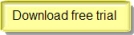
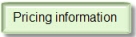 If you would like assistance, contact us at support@maxscheduler.com or call 416-702-7387. We are open to helping you figure out if MaxScheduler can fit your needs. |
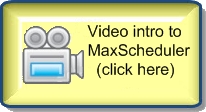  Click to enlarge screenshot Recent News July 2009 - 4.0 released, major improvements to user experience and added features such as delivery point mapping. March 2009 - developed custom version for sod farm to assist with delivery planning, learn more |
||||
Additional features and benefits of MaxScheduler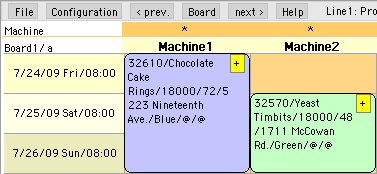 Scheduled tasks color coded - scheduled tasks can be color coded to help visually separate or group them. For example jobs that relate can be given the same color code.
Scheduled tasks color coded - scheduled tasks can be color coded to help visually separate or group them. For example jobs that relate can be given the same color code.Important details front and center - MaxScheduler can be configured so that when a job is scheduled only the most important details are shown front and center on the graphical schedule. The schedule is designed to display the details in a compact form. For instance in the item below, nine details about a job are shown separated by '/'. Schedule can be published as webpages - Once the schedule is created it can be published as a web page to share across your organization, sample published schedule. This way everyone can inform themselves the status of jobs. The schedule can be printed out to share with those without computer access. Publishing is done through menu Boards | Publish all boards. 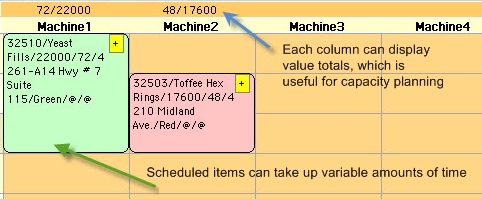 Capacity planning - It is useful to know the impact of work on your facility in terms of capacity. MaxScheduler has a number of ways to show capacity related information. When a job is placed onto the scheduling board it can take up a variable amount of time thus showing how long a resource will be occupied for.
Capacity planning - It is useful to know the impact of work on your facility in terms of capacity. MaxScheduler has a number of ways to show capacity related information. When a job is placed onto the scheduling board it can take up a variable amount of time thus showing how long a resource will be occupied for.In MaxScheduler, for each resource, data values can be totaled to reflect how busy the resource is. This can useful for managing capacity. Certified Quickbooks applications - In August 2008, MaxScheduler became a certified Quickbooks application. MaxScheduler can import job data from your version of Quickbooks. MaxScheduler is listed on the Intuit Marketplace. Schedule Searching - Its important to be able to find jobs quickly or sort through jobs. In MaxScheduler there is a find feature for scheduled jobs through menu Board | Search Board. Enter in a search string and a result screen will show all possible matches with there details. The List view at the bottom has sorting and filtering features similar to those found in spreadsheet programs. Free form placement or row locking - There are 2 ways to position scheduled tasks in MaxScheduler. The default method snaps scheduled tasks to the start of a row. This makes quick slotting of tasks easier. There is also the free-form option to place the tasks exactly where you want in a column.  Plot addresses - Some of our customers use MaxScheduler to perform delivery planning. They build truck loads or plan traveling routes. To help them, we added a feature to plot delivery points onto a map. This can be very helpful for companies that are often delivering to unique locations. Here is a case study on how we helped a local sod farm with delivery planning.
Plot addresses - Some of our customers use MaxScheduler to perform delivery planning. They build truck loads or plan traveling routes. To help them, we added a feature to plot delivery points onto a map. This can be very helpful for companies that are often delivering to unique locations. Here is a case study on how we helped a local sod farm with delivery planning. Ways to work with large scheduled blocks - In an active business, exceptions occur all the time. Equipment breaks, rush jobs need to be pushed through, important customers need a favor, etc. MaxScheduler has couple of features that make it easier to work with large blocks of scheduled resources. For instance, if a resource is booked solid for 2 months, a job can be "squeezed" into the existing column of work, the future jobs will all shift down. Also its possible to shift an entire column of work down in the case a resource is not available for a day. Lots of equipment? No problem. - Large facilities will have many resources that require scheduling. The more resources, the more complex the scheduling will be. Scheduling all the resources through one screen may not be practical. For this reason, MaxScheduler lets you group resources into boards to make it easier to create and view the overall schedule. When your looking at the main screen of MaxScheduler you are seeing one board. There are navigation arrows at the top for quickly scrolling through the boards (groups) of resources. Adjust schedule layout - From our experience businesses have schedules that vary in the time window they cover. Some businesses have plans that cover one day while others need to have a 2 month schedule laid out. MaxScheduler has a number of configurations to accommodate both extremes and everything in between. Schedule rows can be adjusted to cover fractions of an hour and up to a day. A window of schedule time can be defined and moves forward automatically at the start of each day. Operating hours can also be specified to reflect when your facility is open during a week and what the start time is. |
|||||
Copyright ©2004-2009 MaxScheduler | All Rights Reserved