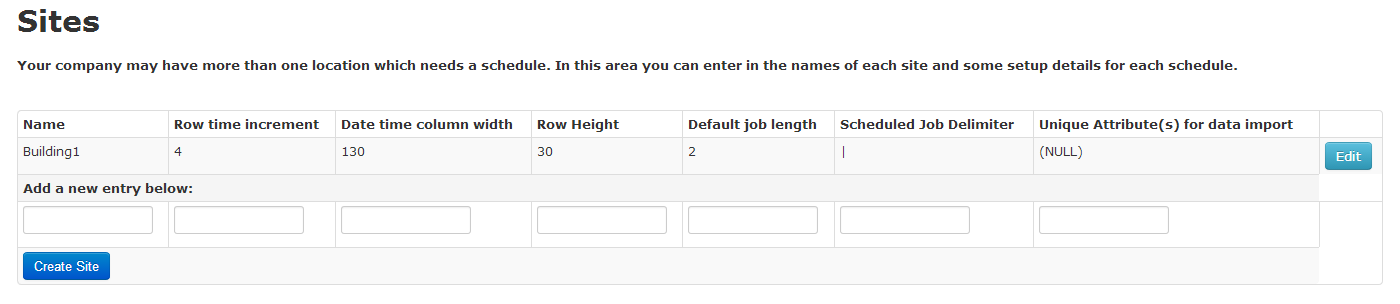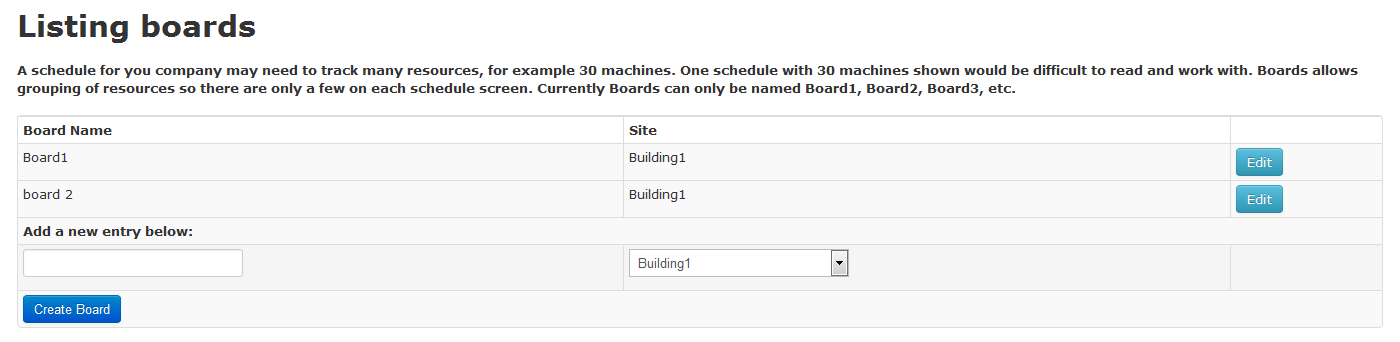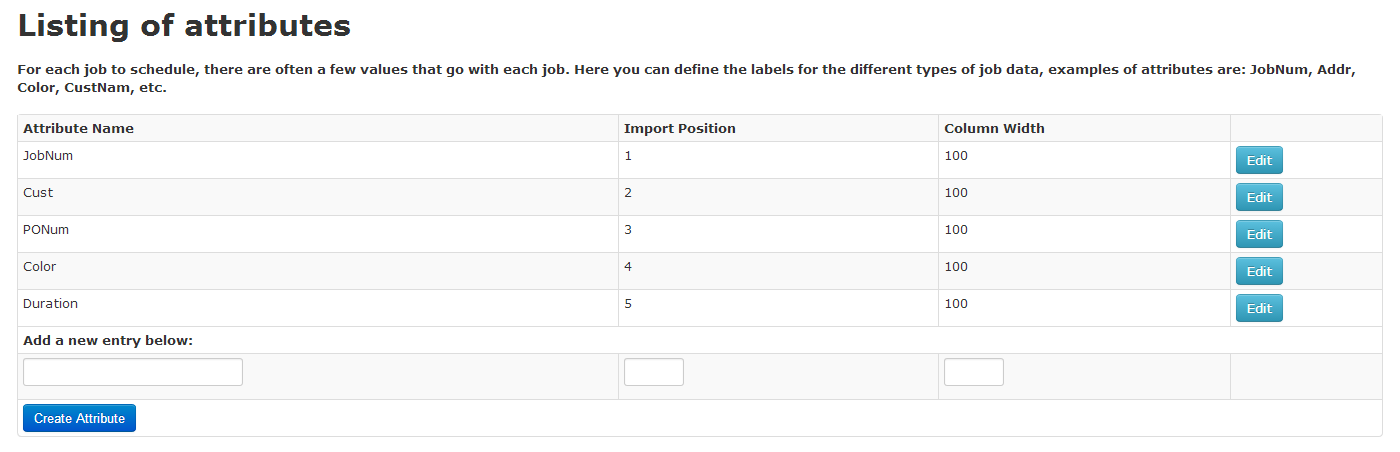Scheduling Configuration Options
Operational hours
There is a good chance your facility is not open 24 hours a day. In this planning software you can choose what time periods your facility is open.
There is a good chance your facility is not open 24 hours a day. In this planning software you can choose what time periods your facility is open.
Control schedule access through User profiles
There are many User level controls. This allows for a wide range of access. On one side, Schedulers often have full access to the system. The other extreme, there are Viewers, which can see the schedule, but not make changes.
There are many User level controls. This allows for a wide range of access. On one side, Schedulers often have full access to the system. The other extreme, there are Viewers, which can see the schedule, but not make changes.
Ways to use MaxScheduler
Supplement manufacturingScheduling with AI - Artificial Intelligence
Machine scheduling
Manufacturing scheduling
Print Shop scheduling
Wallboard scheduling
Spreadsheet scheduling
Delivery Planning
Job tracking software
Manufacturing Jobs with Routes
Capacity Planning software
Google Sheets scheduler
QuickBooks scheduler
Industrial scheduler with Zapier Integration
Configuration
Benefits
Contact Us
sales@MaxScheduler.comsupport@MaxScheduler.com
416 702 7387